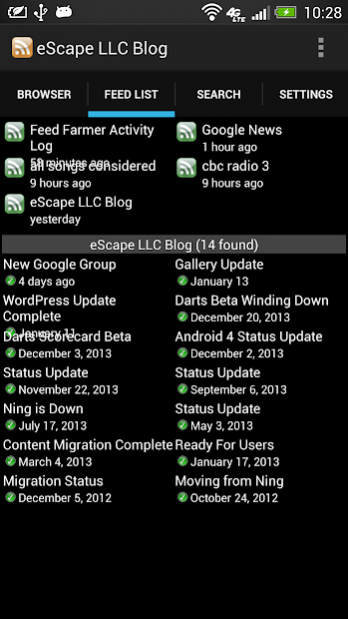Feed Farmer 2.0.7
Free Version
Publisher Description
Feed Reader, Podcast Downloader, and Search Tool for RSS/Atom/OPML/SearchSuggestion formats. All content saved on external storage.
Slide-out navigation pane has your Feeds and Bookmarks at-the-ready. Browsing experience is much improved.
Every external URL is scanned for feed discovery and results presented to you. All the discovery is collected in a separate screen for later previews. This is a great way to find new feeds and searches and add them to your collection.
Now displays individual feed items, and tracks their read status. You can decide how often to download and how many items to retain per feed.
New content types are supported: OPML (for Feed Lists) and Open Search Suggestions (for Feeds and Search Results).
Search List is now part of the provider database, you can add more manually or via Discovery.
Feed List and Search List are backed up via Google device backup, so your lists move with your device.
Widgets (in 2 sizes) put the Headlines on your Home Screen and rotate every minute.
Automatically adds audio, video and images to your device's built-in Media Gallery after they are downloaded.
Uses your device's Download Service for downloading feeds and podcasts. You can disable Data Network access.
Visit our website link for more info or join our Google Group for future beta programs https://groups.google.com/d/forum/escape-technology-llc.
About Feed Farmer
Feed Farmer is a free app for Android published in the Video Tools list of apps, part of Audio & Multimedia.
The company that develops Feed Farmer is eScape Technology LLC. The latest version released by its developer is 2.0.7. This app was rated by 1 users of our site and has an average rating of 3.0.
To install Feed Farmer on your Android device, just click the green Continue To App button above to start the installation process. The app is listed on our website since 2015-11-19 and was downloaded 158 times. We have already checked if the download link is safe, however for your own protection we recommend that you scan the downloaded app with your antivirus. Your antivirus may detect the Feed Farmer as malware as malware if the download link to com.escape.FeedFarmer is broken.
How to install Feed Farmer on your Android device:
- Click on the Continue To App button on our website. This will redirect you to Google Play.
- Once the Feed Farmer is shown in the Google Play listing of your Android device, you can start its download and installation. Tap on the Install button located below the search bar and to the right of the app icon.
- A pop-up window with the permissions required by Feed Farmer will be shown. Click on Accept to continue the process.
- Feed Farmer will be downloaded onto your device, displaying a progress. Once the download completes, the installation will start and you'll get a notification after the installation is finished.